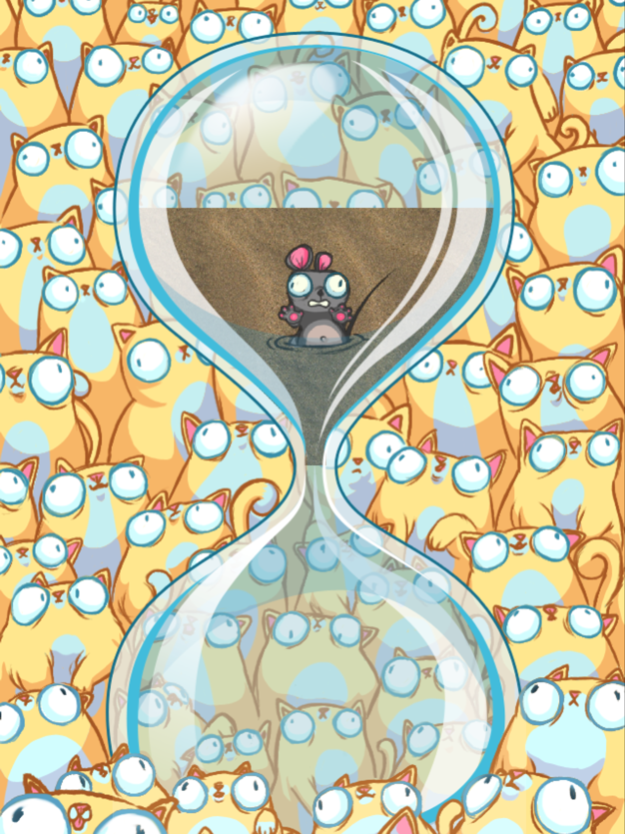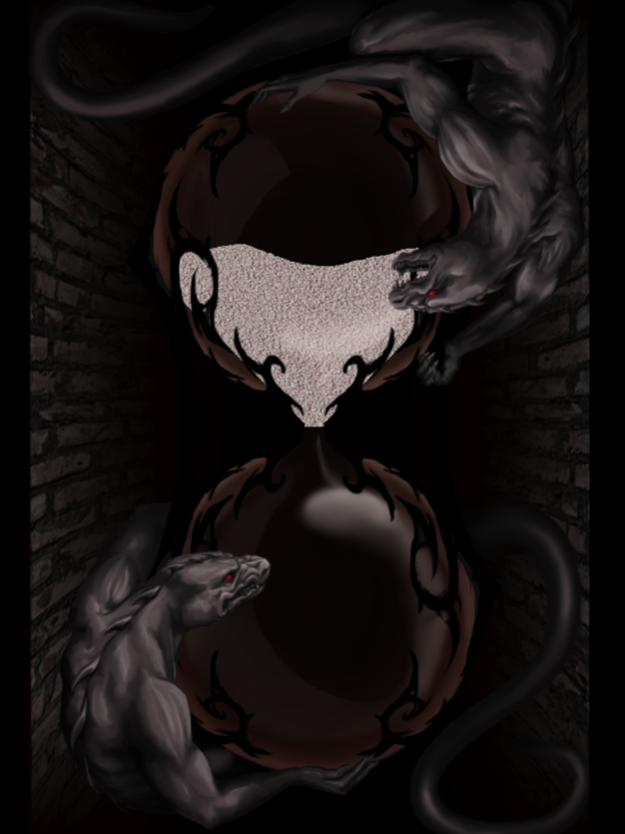The Hourglass Emporium 1.02
Continue to app
Free Version
Publisher Description
This hourglass timing app has been produced with beautiful artwork and an intricate sand simulation that the user can interact with. The hourglasses time from a second to a full day.
*Choose from a selection of animating hourglasses, with 5 hourglasses in different artistic styles to choose from.
*Interact with the sand. With up to 55,000 particles of sand moving at once, you can swipe and tilt the screen to see the grains bounce around the hourglass.
*Treat the timer like a real hourglass and simply invert it to start the countdown again or tilt it onto its side to pause the time.
*Choose the size of the sand. From tiny grains, barely visible to the human eye, to giant tumbling blocks, you decide how the sand looks as it falls.
*Choose the size of the clocks and know exactly how long you have left to the hundredth of a second or remove the clocks entirely and time by the amount of sand left to run.
*Time up to 24 hours. From 1 second to 86,399, the sand will adjust from a slow drip, to a high velocity cascade.
Choose from 7 alarms, each more annoying than the last, or choose blissful, blissful silence.
Oct 25, 2014
Version 1.02
This app has been updated by Apple to display the Apple Watch app icon.
Updated for iOS 8
Increased performance on multi-core devices
About The Hourglass Emporium
The Hourglass Emporium is a free app for iOS published in the Recreation list of apps, part of Home & Hobby.
The company that develops The Hourglass Emporium is Michael Ducker. The latest version released by its developer is 1.02.
To install The Hourglass Emporium on your iOS device, just click the green Continue To App button above to start the installation process. The app is listed on our website since 2014-10-25 and was downloaded 1 times. We have already checked if the download link is safe, however for your own protection we recommend that you scan the downloaded app with your antivirus. Your antivirus may detect the The Hourglass Emporium as malware if the download link is broken.
How to install The Hourglass Emporium on your iOS device:
- Click on the Continue To App button on our website. This will redirect you to the App Store.
- Once the The Hourglass Emporium is shown in the iTunes listing of your iOS device, you can start its download and installation. Tap on the GET button to the right of the app to start downloading it.
- If you are not logged-in the iOS appstore app, you'll be prompted for your your Apple ID and/or password.
- After The Hourglass Emporium is downloaded, you'll see an INSTALL button to the right. Tap on it to start the actual installation of the iOS app.
- Once installation is finished you can tap on the OPEN button to start it. Its icon will also be added to your device home screen.